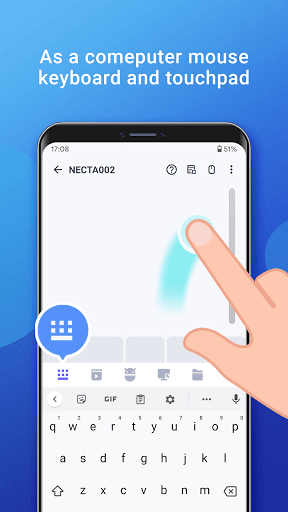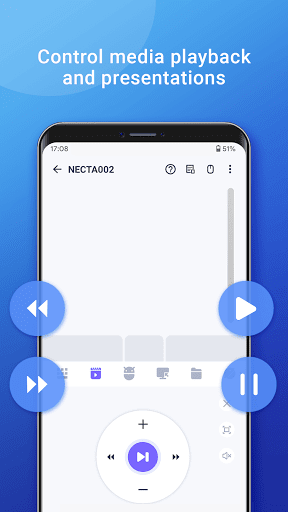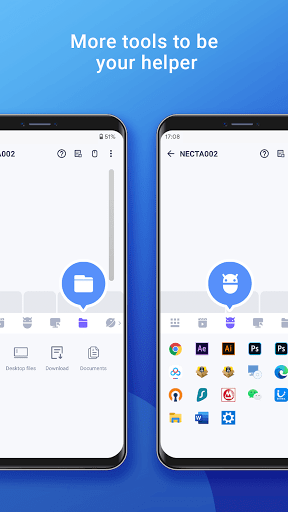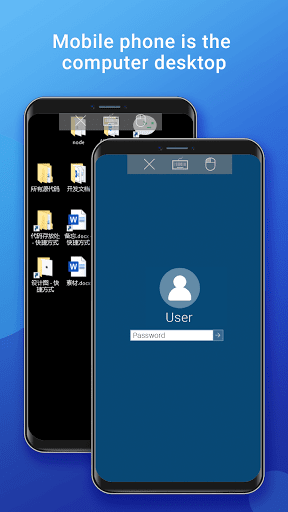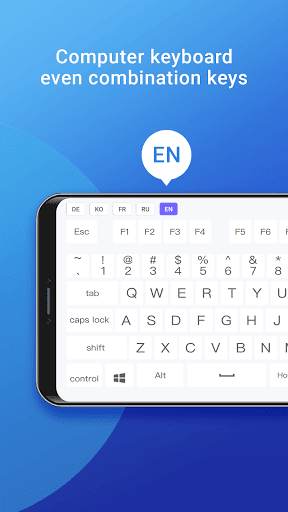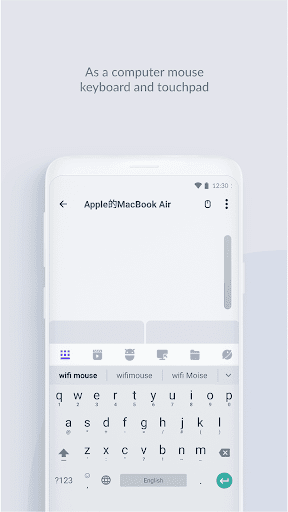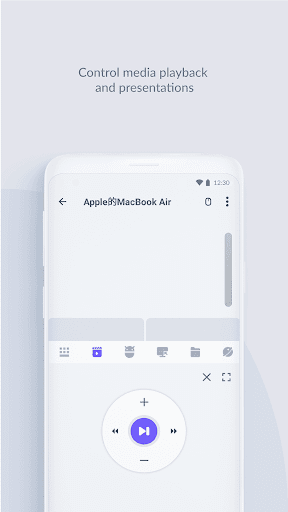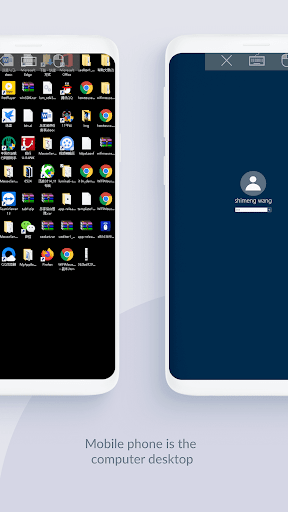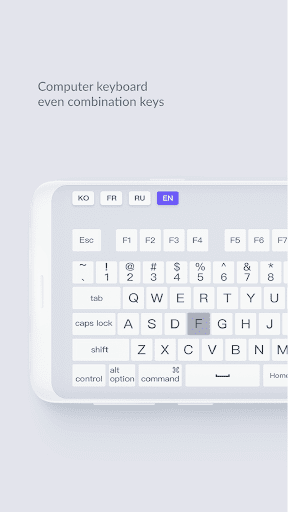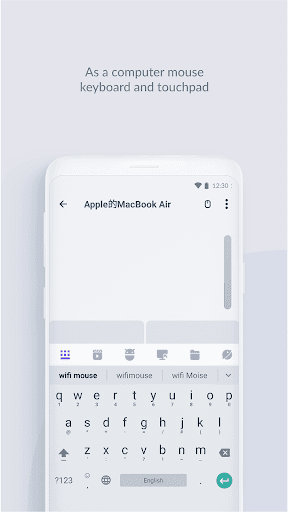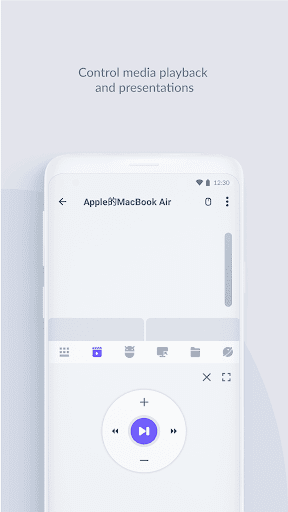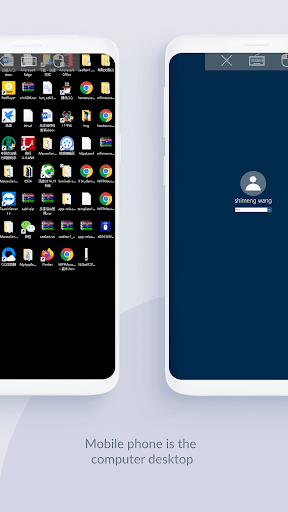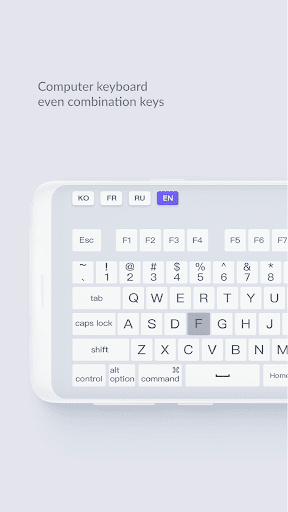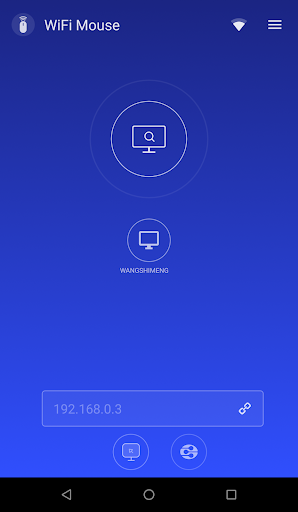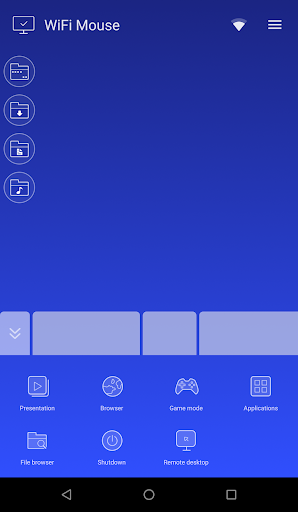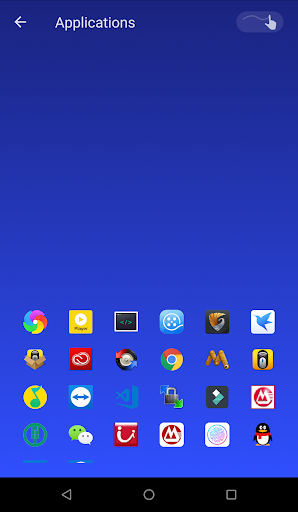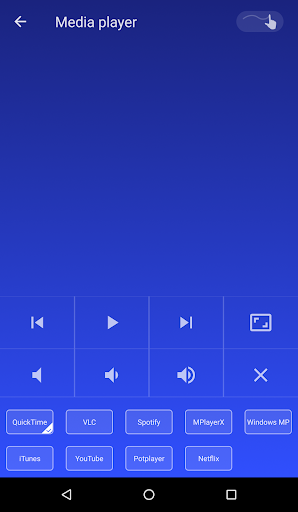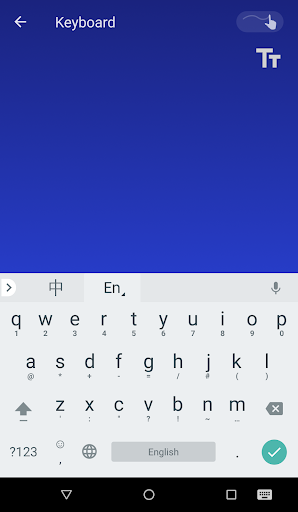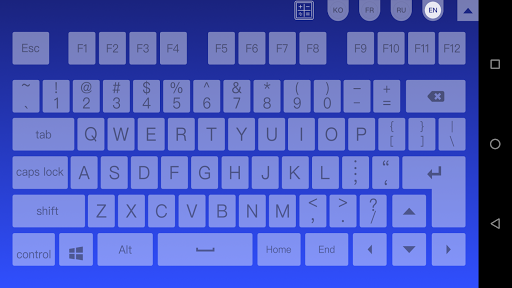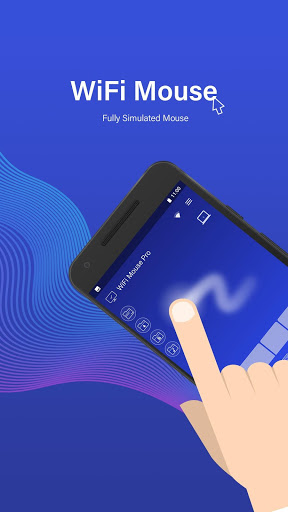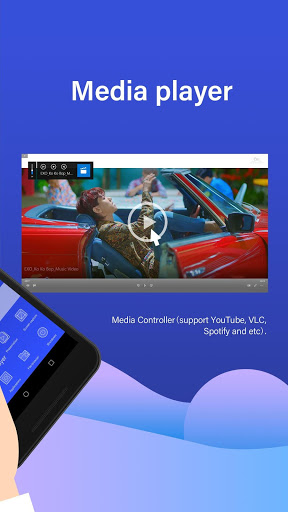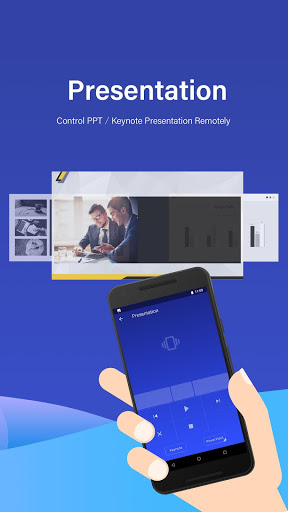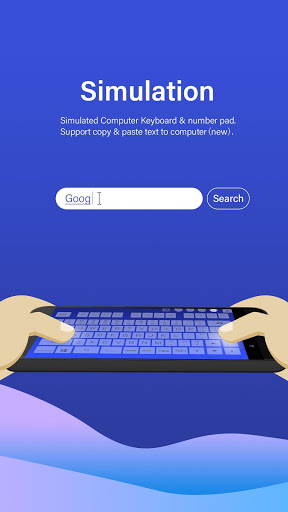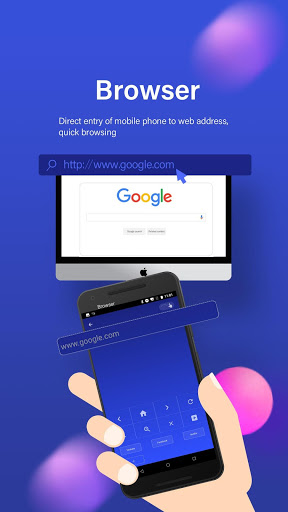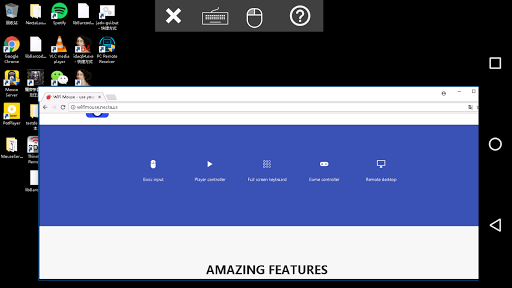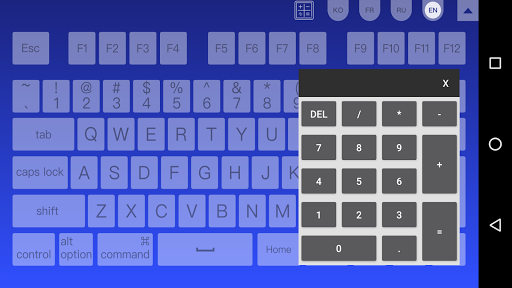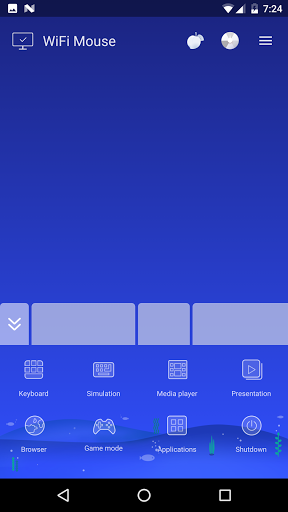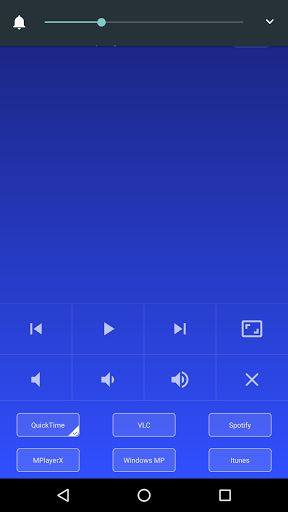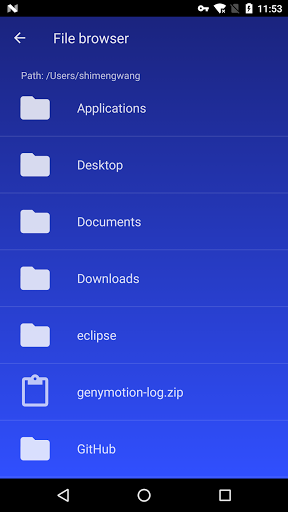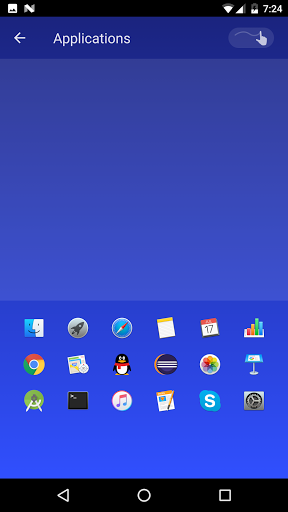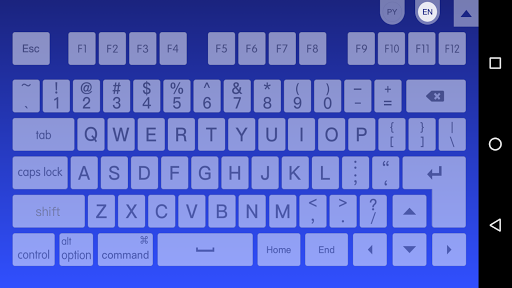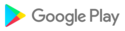Transform your Android phone into a wireless mouse, keyboard and touchpad for your computer, it enables you to remote control your Windows PC/Mac/Linux effortlessly through a local network connection.
Now supports operations such as remote shutdown, you can control the company/home computer at home/company
Free remote control app, try it now!
✅ Key features:
* Simulate mouse with touchpad
* Built-in support for Android keyboard and third-party input method, even emoji 😂
* Simulate computer keyboard, support many language keypads.(in-app purchase)
* Simulate Apple Magic trackpad, support multi-touch gestures
* Shutdown/Sleep Computer Remotely
* Media player controller, unified controller for VLC, Potplayer, MPlayerX, Spotify, Windows media player, Netflix(web),YouTube(web) and quicktime. (in-app purchase)
* Voice to text remotely.
* Remote application launcher.
* Browse & open computer files.
* Remote control browser : Supports Safari, Chrome, Firefox
* Game pad(remote play computer game), such as control Roblox games on PC. (in-app purchase)
* Air mouse with Gyro sensor.
* Remote desktop(RDP), computer screen in your hands. (in-app purchase)
* Remote control Office PowerPoint / Keynote presentation.
* Control TV with infrared blaster(IR module) , support Apple, Samsung, LG and TCL TV.
* Password protection
* Support dark mode for Android 10+
* Compatible with Windows 7/8/10, Mac OS x/Linux(Ubuntu, Fedora, Debian, Red hat, Raspberry, etc).
✅Quick setup:
* Download & install mouse server from website http://wifimouse.necta.us
* Make sure your phone and computer at the same network
* Make sure your firewall allow mouse server on computer, or allow TCP port 1978
* Start app to connect one computer
✅Permissions
* Full network access: for mouse server connection.
* Vibration: for press key feedback
* Transmit infrared: for IR remote control
Remotely control computer shutdown/restart from anywhere
Bug fixed
Bug fixed
Bug fixed
Fix error for Play Pass
Support promo code
Bug fixed
Bug fixed
Bug fixed
Support K-lite codec pack
Bug fixed
Bug fixed
Support key combination.
Support key combination.
Support key combination.
Bug fixed
Bug fixed
Bug fixed
Bug fixed
Bug fixed
Bug fixed
Bug fixed
Bug fixed
Bug fixed
To celebrate the 10M downloads, unlock the game pad in-app item.
Fix a bug for Android 9/10.
Support sending pasteboard text to computer
Support controlling Apple Music
Bug fixed
Support dark mode for Android 10(Q)
Bug fixed
1. Send URL for compute opening.
2. Fix bugs.
1. Send URL for compute opening.
2. Fix bugs.
1. New interface, easier to use.
2. If your phone has an infrared transmitter, you can control Apple TV, Samsung TV and other TVs.
3. Fix bugs.
Fix bugs.
1. Support for sorting bottom functions
2. Bug fixes
1. Support for sorting bottom functions
2. Bug fixes
1. Support for sorting bottom functions
2. Bug fixes
Fix bugs.
Fix bugs.
Fix bugs.
1. Remove full screen ads.
2. Fix bugs.
Fix bugs.
1. Simulate keyboard add PgUp/PgDn keys
2. Simulate keyboard support full screen display(for Xiaomi MIX/MIX2/MIX 2S Samsung S8 and so on)
3. Browser feature support copy & paste URL address, which could be opened by computer
4. Unlock file browser feature
5. Fix bugs.
Support copy & paste text to computer.
Fix bugs
1. Support control DLNA device and browse DLNA server media files.2. Fix bugs
Add option for Air mouse on presentation
1. Fix bugs2. Remove banner ads
1. Press volume +/- key on main screen and media controller UI to control computer system volume.2. Press volume +/- key to control presentation page up/down.
1. RDP(remote desktop) support connecting internet server.2. Mouse sensitivity comes back.3. Sway phone to move mouse cursor for presentation.4. Fix many errors.
Remote desktop(RDP) comes back.Note:1. If you have bought RDP in-app item, please enter settings then tap "restore features" to get bought item back.2. Tap help icon to know how to use RDP feature, or visit http://wifimouse.necta.us/howtouserdp.html.
1. Support Potplayer, Netflix.2. Add mouse left/middle/right buttons to full screen keyboard UI.3. Fix bugs.
1. Add mouse left/right button to game controller2. Fix bugs.
1. Option for show/hide scroll bar2. Add number pad on full screen keyboard
1. Support controlling YouTube.2. Integrate WiFi manager:Easy switch WiFi in app.Get free WiFi when you are traveling, shopping mall, airport, new country ...Scan WiFi security.3. Support multicast for searching computers.Mouse server will coming soon.4. Fix bugs.
1. Support controlling YouTube.2. Integrate WiFi manager:Easy switch WiFi in app.Get free WiFi when you are traveling, shopping mall, airport, new country ...Scan WiFi security.3. Support multicast for searching computers.Mouse server will coming soon.4. Fix bugs.
Browse personal documents/music/downloads files remotely